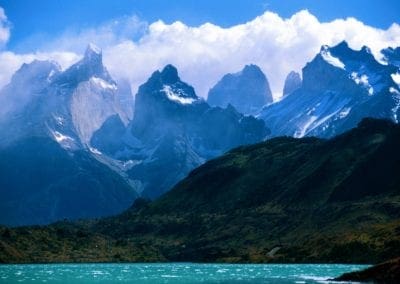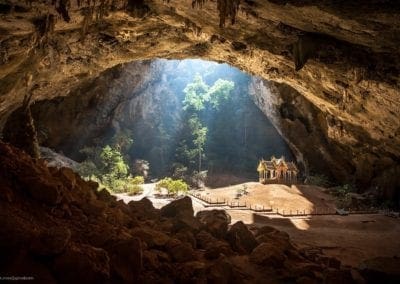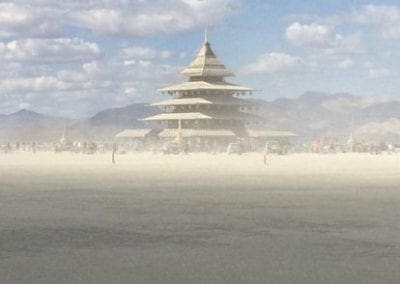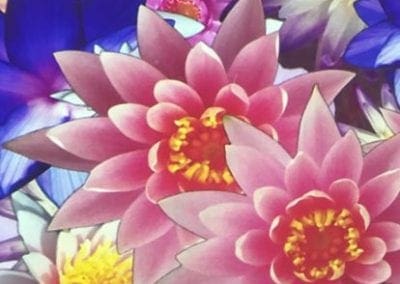Online Meeting Backgrounds
Welcome to the Community At Work gallery of online meeting backgrounds! To use one of these images as a virtual background:
- Right click or Control + click on the image.
- Select “Save Image As…”
- Save the image to your meeting backgrounds folder.
If you have images you’d like to contribute to this gallery, please email them to Services@CommunityAtWork.com
Nature
Critters
Urban Outdoors